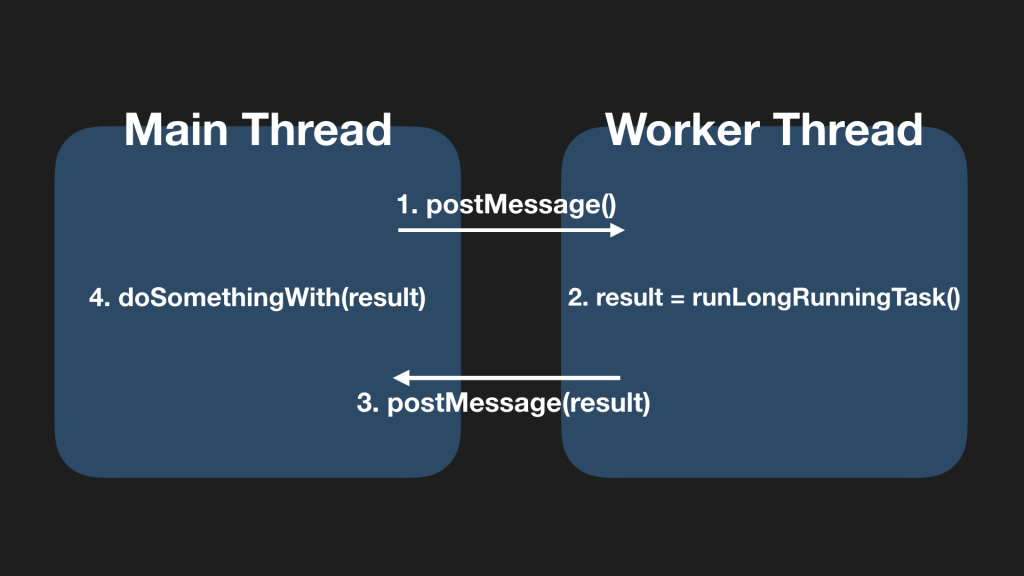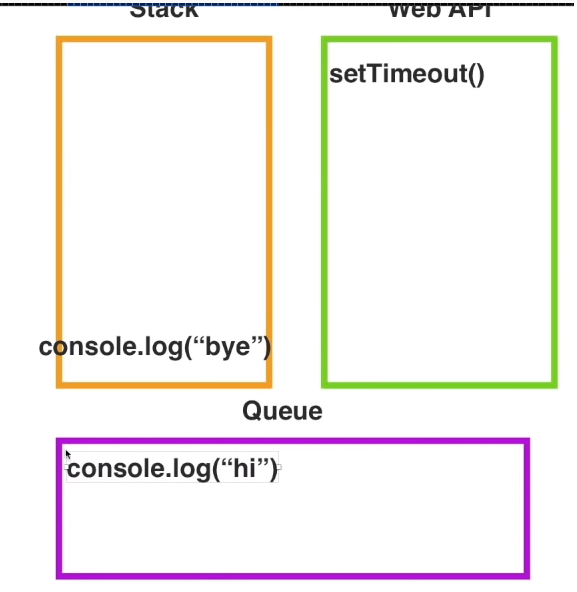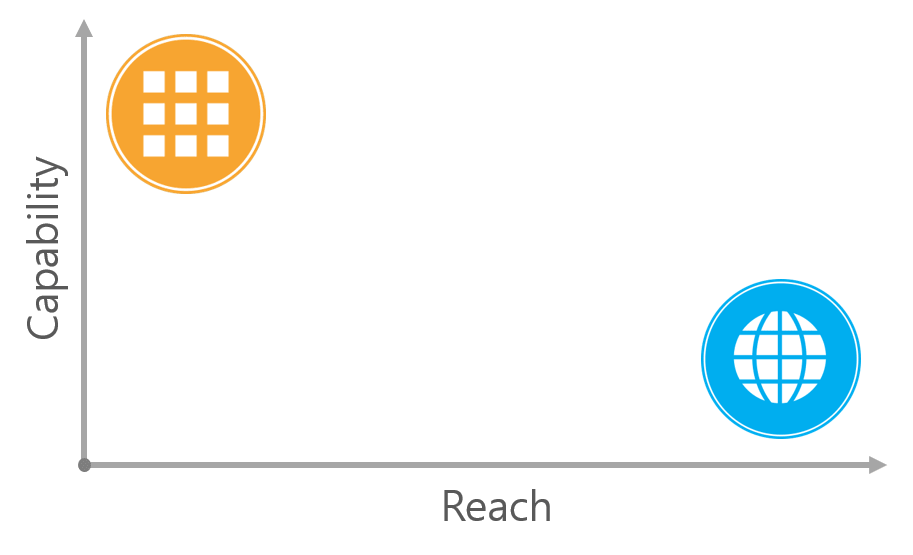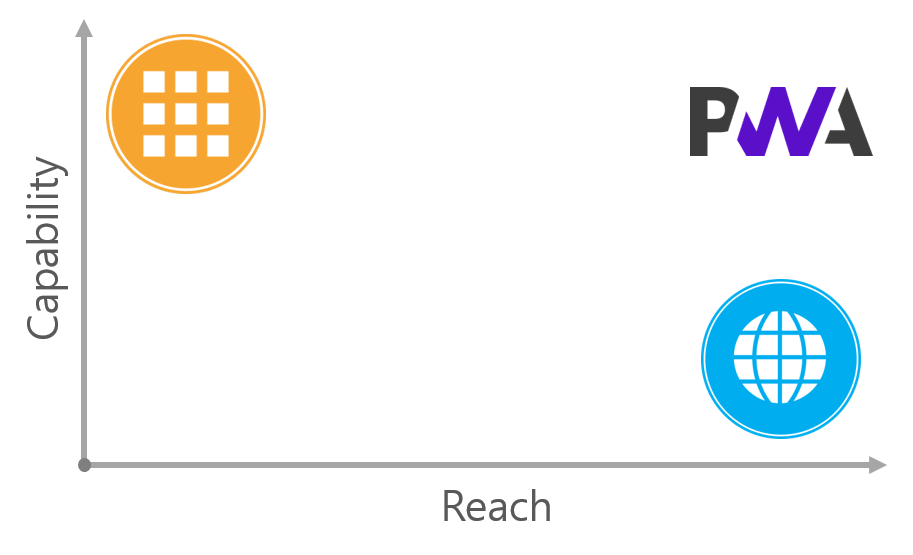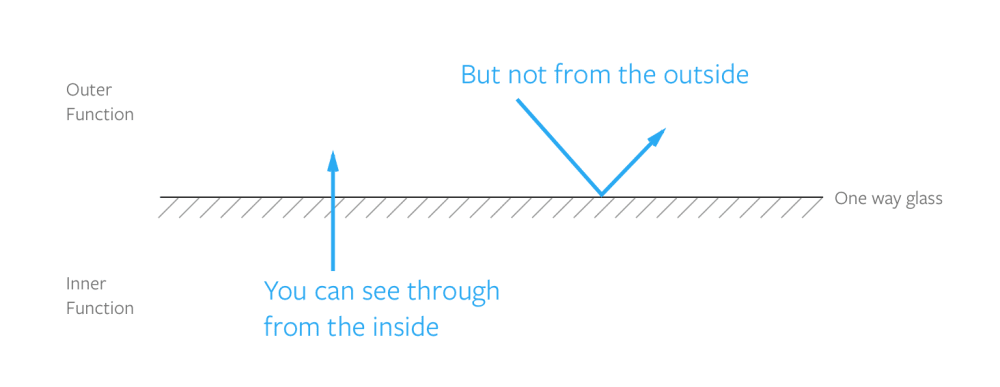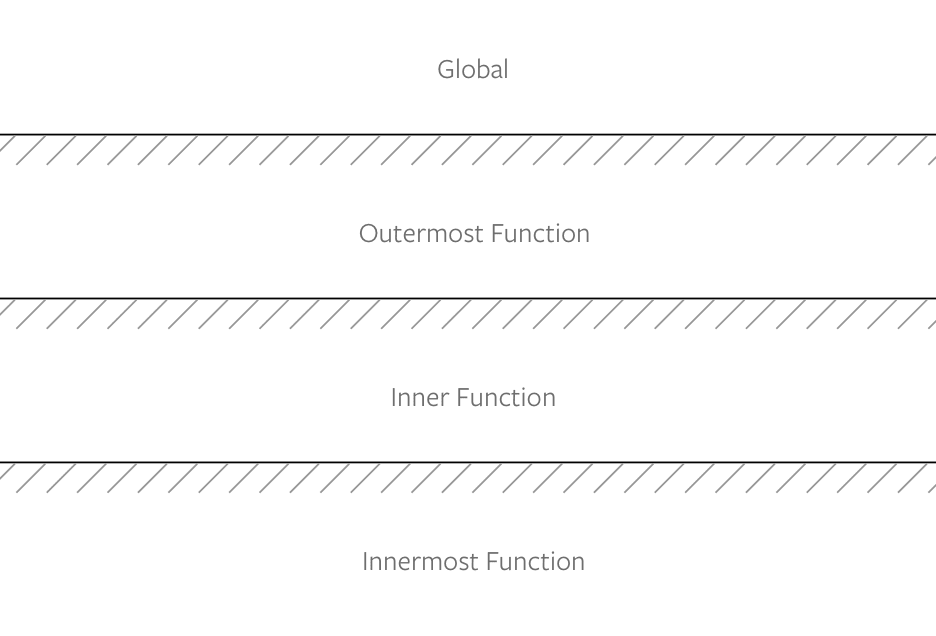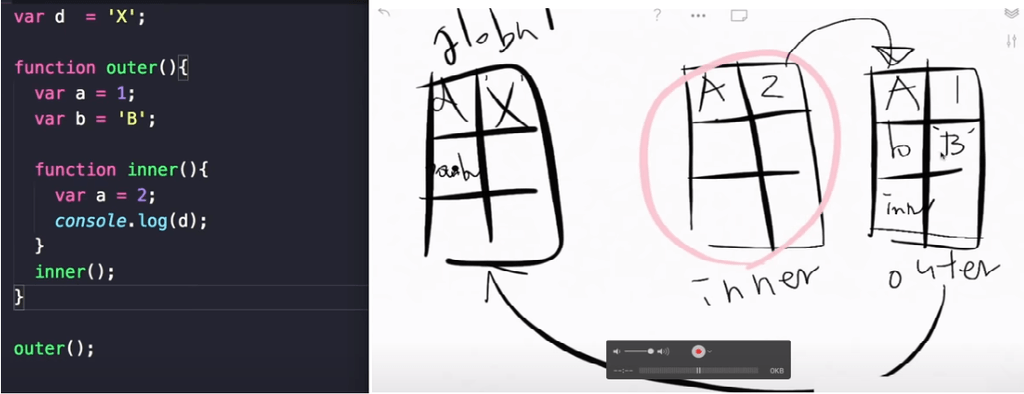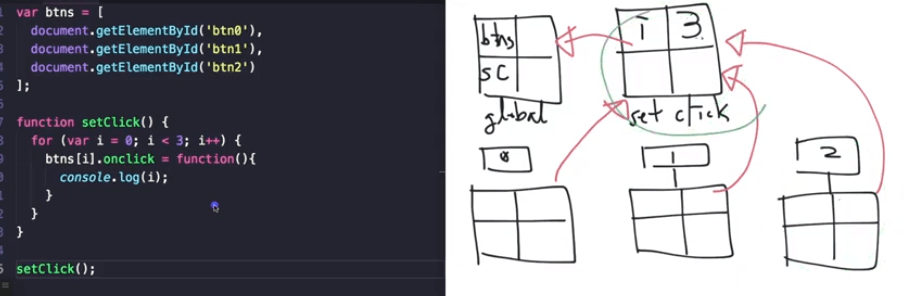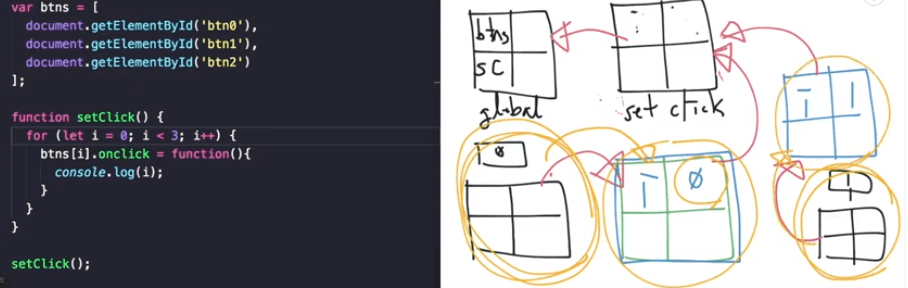클라이언트 측의 저장소
쿠키
- 쿠키를 설정하면 이후 모든 웹 요청은 쿠키정보를 포함하여 서버로 전송
- 문자열만 저장, 4KB용량 제한
- 대개, 방문한 페이지를 저장하거나 유저의 로그인 정보를 저장
- Seesion cookies : 만료일이 포함되지 않는 쿠키(브라우저 탭이 열려 있는 동안만)
- Persistent cookies : 만료일을 가지는 쿠키(유저의 웹사이트의 행동기록등에 사용)
document.cookie = "Hong's";
document.cookie = 'user_age=38';
// 읽기
console.log(document.cookie);
// 변경
document.cookie = 'user_age=37';
// 삭제
document.cookie = 'user_age=37;expires=Thu, 01 Jan 2000 00:00:01 GMT';
console.log(document.cookie);localstorage
- 오직 문자열만 저장가능
- JSON 데이터를 문자열로 변환하여서 문자열 저장하는 부분을 보완가능
- 브라우저가 종료해도 데이터가 유지
- 도메인이 다를 경우 로컬스토리지 접근 불가능
- 브라우저, 기기별 용량 제한(브라우저: 5MB~10MB, 모바일: 2.5MB)
// 생성
const user = { name: "Hong's", age: 36 };
localStorage.setItem('user', JSON.stringify(user));
// 읽기 (단일)
const readUser = localStorage.getItem('user');
if (typeof readUser === 'string') {
console.log(JSON.parse(readUser));
}
// 변경
const updatedUser = { name: "Hong's", age: 37 };
localStorage.setItem('user', JSON.stringify(updatedUser));
// 삭제
localStorage.removeItem('user');sessionstorage
- 오직 문자열만 저장가능
- JSON 데이터를 문자열로 변환하여서 문자열 저장하는 부분을 보완가능
- 각 세션마다 개별적으로 저장(예: 탭실행, 세션종료시 개별실행)
- 같은 도메인이라도 세션이 다르면 접근불가능
- 브라우저, 기기별 용량 제한(브라우저: 5MB~10MB, 모바일: 2.5MB)
- 사용법은 localstorage와 동일하다.
// 생성
const user = { name: "Hong's", age: 36 };
sessionStorage.setItem('user', JSON.stringify(user));
// 읽기 (단일)
const readUser = sessionStorage.getItem('user');
if (typeof readUser === 'string') {
console.log(JSON.parse(readUser));
}
// 변경
const updatedUser = { name: "Hong's", age: 37 };
sessionStorage.setItem('user', JSON.stringify(updatedUser));
// 삭제
sessionStorage.removeItem('user');참고사이트
https://dongwoo.blog/2016/12/19/%ED%81%B4%EB%9D%BC%EC%9D%B4%EC%96%B8%ED%8A%B8-%EC%B8%A1%EC%9D%98-%EC%A0%80%EC%9E%A5%EC%86%8C-%EC%82%B4%ED%8E%B4%EB%B3%B4%EA%B8%B0/ https://tristan91.tistory.com/521
this 핵심내용
- this는 함수를 호출하는 방법에 의해서 결정된다.
const someone = {
name: 'hong',
consoleName: function () {
console.log(this);
},
};
// someone에 의해서 결정된다.
someone.consoleName();
const someonewindow = someone.consoleName;
// 내부적으로 someonewindow() 함수를 window가 호출됨으로 this는 window를 가리킨다.
someonewindow();
// html button dom에서 수행했으므로 this는 button이 된다.
// 동일하게 this는 button이 된다.
const btn = document.getElementById('btn');
btn.addEventListener('click', someone.consoleName);
btn.addEventListener('click', someone.someonewindow);커링 함수 & Partial application
var plus = function (a, b, c) {
return a + b + c;
};
Function.prototype.partial = function () {
var args = [].slice.apply(arguments);
var self = this;
return function () {
return self.apply(null, args.concat([].slice.apply(arguments)));
};
};
var plusa = plus.partial(1);
plusa(2, 3); // 6
var plusb = plusa.partial(2);
plusb(4); // 7
var plusab = plus.partial(1, 3);
plusab(5); // 9이렇게 일부 인자만 받은 새로운 함수를 만들고, 나중에 새로운 함수에 인자를 넣어 완성합니다.
Partial application
여러 개의 인자를 받는 함수가 있을 때 일부의 인자를 고정한 함수를 만드는 기법입니다
커링함수 개념
커링은 수학자 하스켈 커리로 부터 유래된 이름이고 함수를 변형하는 과정을 말한다. 함수의 전달인자 몇 개를 미리 채움으로써 더 간단한 함수를 만드는 방법입니다. 커링도 partial application처럼 인자를 미리 고정할 수 있지만 하나씩만 고정한다는 것이 특징입니다. 또한, 모든 인자를 받을 때까지 계속 함수를 생성합니다. 매 번 인자를 1개씩 고정하는 연속적인 partial application으로 볼 수도 있습니다.
커링을 사용하는 경우
어떤 함수를 호출할 때 대부분의 매개 변수가 항상 비슷하다면 커링을 사용할 만한 후보라고 할 수 있다. 매개변수 일부를 적용하여 새로운 함수를 동적으로 생성하면 이 동적 생성된 함수는 반복적으로 사용되는 매개변수를 내부적으로 저장하여, 매번 인자를 전달하지 않아도 원본함수가 기대하는 기능을 채워 놓게 될 것이다.
// 커링된 add()
// 부분적인 인자의 목록을 받는다.
function add(x, y) {
if (typeof y === 'undefined') {
// 부분적인 적용
return function (y) {
return x + y;
};
}
// 전체 인자를 적용
return x + y;
}
console.log(add(3, 5));
console.log(add(10)(10));
var add10 = add(10);
console.log(add10(20));
function multiplyThree(x) {
return function (y) {
return function (z) {
return x * y * z;
};
};
}
multiplyThree(4)(8)(2); // 64function multiplyThree(x) {
return function(y) {
return function(z) {
return x _ y _ z;
}
};
}
multiplyThree(4)(8)(2); // 64
Function.prototype.curry = function(one) {
var origFunc = this;
var target = origFunc.length;
var args = [];
function next(nextOne) {
args = args.concat(nextOne);
if (args.length === target) {
return origFunc.apply(null, args);
} else {
return function(nextOne) { return next(nextOne) };
}
}
return next(one);
}
function multiplyFour(w, x, y, z) {
return w _ x _ y \* z;
}
multiplyFour.curry(2)(3)(4)(5); // 120참고사이트
https://www.zerocho.com/category/JavaScript/post/579236d08241b6f43951af18 https://webclub.tistory.com/m/6
web worker
웹 워커 JavaScript에서 웹 워커(web worker)를 활용하면 멀티 스레딩이 가능합니다(참고). 웹 워커는 스크립트 수행을 메인 스레드가 아닌 별도 백그라운드 스레드에서 수행할 수 있게 해줍니다.
메인 스레드에서 워커 객체를 생성하면 워커 스레드와 메시지 기반으로 통신이 가능합니다. 워커 스레드에게 postMessage를 통해 처리하는 데 오래 걸리는 작업의 실행을 요청하면 워커 스레드는 이를 실행합니다. 이를 통해 메인 스레드가 블록되는 것을 막을 수 있습니다. 워커 스레드는 작업이 완료되면 역시 postmessage를 통해 결과 완료 메시지를 전송하고, 메인 스레드에선 이를 통해 또 다른 작업을 할 수 있게 됩니다.
https://engineering.linecorp.com/ko/blog/dont-block-the-event-loop/
time
setTimeout
// setTimeout은 시간이 지난후에 기능을 메시지(message queue)에 넣어줌(스택에 빌경우 실행)
setTimeout(() => console.log('setTimeout start'), 1000);
const helloT = setTimeout(console.log, 1000, 'setTimeout start');
clearTimeout(helloT);setInterval
// Interval이 1초보다 적다면 크롬에서는 1초로 강제로 변경
const helloT = setInterval(console.log, 5000, 'setTimeout start');
clearInterval(helloT);requestAnimationFrame
// 이전에는 사물의 움직이거나할 경우 setInterval을 사용했지만, cpu/그래픽카드 같은 물리적인 장치가 느릴 경우 Internal이 느려지는 문제가 있었음
// 브라우저가 자체 프레임을 업데이트(repaint) 하기전에 호출이되서 처리되도록 하는 기능(cpu, 그래픽카드 최적화, 현재탭에서만 처리)
requestAnimationFrame(() => console.log('animation frame'));Message Queue and Event Loop
// 자바스크립트는 디폴트로 갖고 있는 않고 WebApi를 통해서 함수호출이 가능하다.
// stack -> webapi -> queue -> stack 비워질경우 queue에 데이터를 가져와서 stack에서 로딩 후 실행된다.
setTimeout(() => console.log('hi'), 0);
console.log('bye');https://helloworldjavascript.net/pages/285-async.html
프로그레시브 웹앱(Progressive Web Apps)
프로그레시브 웹앱(Progressive Web Apps)은 Google I/O 2016에서 소개된 미래의 웹기술이며, PWA라고 줄여서 부르기도 합니다.
먼저 구글에서 소개하는 PWA는 이러합니다.
PWA는 최고의 웹과 최고의 앱을 결합한 경험이다. 브라우저를 통해 처음 방문한 사용자에게 유용하며, 설치가 필요하지 않다. 사용자가 PWA와 관계를 점진적으로 형성할수록 성능이 더욱 강력해 질 것이다. 느린 네트워크에서도 빠르게 로드되고, 관련된 푸시 알림을 전송한다. 모바일 앱처럼 전체 화면으로 로드되고, 홈 화면에 아이콘이 있다.
네이티브 앱은 느린 네트워크에서도 작동하며, 백그라운드에서 푸시 알람을 보내줍니다. 또한, 카메라, 마이크 등에도 쉽게 접근하여 다양한 기능을 수행할 수 있습니다. 즉, Capability(능력)가 뛰어나다라고 할 수 있죠. 웹은 URL을 통한 접근이 간단하고, 설치 과정이 없습니다. 즉, Reach(범위)가 넓다라고 할 수 있습니다. 이는 다음 그림처럼 시각화 할 수 있습니다.
그리고 네이티브 앱과 웹의 장점을 결합한 PWA는 이쯤에 위치시킬 수 있겠네요.
참조사이트
화살표 함수없는 것 3가지
- this : 함수가 실행하는 주체가 this가 된다.
- new로 생성할 수 없다. prototype도 존재하지 않는다.
const btn = document.getElementById('btn');
var myobj = {
count: 3,
setCounter: function () {
console.log(this.count);
btn.addEventListener('click', function () {
console.log(this);
});
btn.addEventListener(
'click',
function () {
console.log(this);
}.bind(this),
); // this를 강제로 변경가능
btn.addEventListener('click', () => {
console.log(this.counter);
});
// 화살표 함수는 this를 가지지 않고 현재는 선언된 위치상의 this를 가지므로 this가 myobj가 된다.
},
};
myobj.setCounter(); // this -> myobj- arguments
function myFunc2() {
console.log(arguments); // arguments args,callee...
}
const myFunc2 = () => {
console.log(arguments); // arguments is not defined
};
function outer() {
// arguments 회피방법(outer함수)
const myFunc2 = () => {
console.log(arguments); // outer의 arguments
};
myFunc2();
}
const myFunc2 = (...args) => {
// arguments 회피방법(rest 문법사용)
console.log(args);
};
myFunc2(1, 2, 3);- 함수이름
const tempFunc = function myFunc() {};
const tempFunc = () => {};call/bind/apply
call, apply, bind 차이
call(), apply() 는 ECMA 3에서 추가 되었으며, bind()는 ECMA 5에서 추가 되었습니다. call(), apply()는 invoke입니다. 함수 호출을 즉시 합니다. bind()는 나중에 실행될때 사용 됩니다. 특정 이벤트를 함수를 호출해야 할때 유용합니다.
call
func.call(this, arg1, arg2, … argN); this 부분에 객체를 넣어주면 넣어준 객체를 가리키게 된다. 특이사항은 파라미터를 일일이 콤마로 구분해서 넣어줘야 하는 것.
// call
var obj = { name: 'Niladri' };
var greeting = function (a, b, c) {
return 'welcome ' + this.name + ' to ' + a + ' ' + b + ' in ' + c;
};
console.log(greeting.call(obj, 'Newtown', 'KOLKATA', 'WB'));apply
func.apply(this, arguments); call()과 기능은 같지만 파라미터를 Array로 넘겨준다는 특징이 있다. 만약 함수에서 받은 모든 인자를 그대로 넘겨주는 경우, 가변 인자의 경우 유용하다. 또는 선택적으로 배열에 담아 전달할 수 있다.
// apply
var obj = { name: 'Niladri' };
var greeting = function (a, b, c) {
return 'welcome ' + this.name + ' to ' + a + ' ' + b + ' in ' + c;
};
// array of arguments to the actual function
var args = ['Newtown', 'KOLKATA', 'WB'];
console.log('Output using .apply() below ');
console.log(greeting.apply(obj, args));bind
bind()는 새로운 함수 인스턴스를 생성한다.
// bind
var obj = { name: 'Niladri' };
var greeting = function (a, b, c) {
return 'welcome ' + this.name + ' to ' + a + ' ' + b + ' in ' + c;
};
//creates a bound function that has same body and parameters
var bound = greeting.bind(obj);
console.dir(bound); ///returns a function
console.log('Output using .bind() below ');
console.log(bound('Newtown', 'KOLKATA', 'WB')); //call the bound function참조사이트
실행 컨텍스트(Execution Context)에 대해 설명
함수 호이스팅(Function hoisting)과 스코프
- 함수가 함수 선언식(function declaration)으로 선언 - 현재 스코프의 최상단으로 호이스팅(hoist) 됩니다.
// This is the same as the one below
sayHello();
function sayHello() {
console.log('Hello CSS-Tricks Reader!');
}
// This is the same as the code above
function sayHello() {
console.log('Hello CSS-Tricks Reader!');
}
sayHello();- 함수가 함수 표현식(function expression)으로 선언 - 현재 스코프의 최상단으로 호이스팅되지 않습니다
sayHello(); // Error, sayHello is not defined
const sayHello = function () {
console.log(aFunction);
};스코프
자바스크립트에서 스코프란 어떤 변수들에 접근할 수 있는지를 정의합니다. 스코프엔 두 가지 종류가 있는데요, 전역 스코프(global scope)와 지역 스코프(local scope)가 있죠.
전역 스코프(Global Scope)
변수가 함수 바깥이나 중괄호({}) 바깥에 선언되었다면, 전역스코프에 정의됨
// 전역스코프 사용
const hello = 'Hello CSS-Tricks Reader!'; // 전역변수
function sayHello() {
console.log(hello);
}
console.log(hello); // 'Hello CSS-Tricks Reader!'
sayHello(); // 'Hello CSS-Tricks Reader!'- var 중복일경우 마지막 변수가 그위에 변수를 덮어쓰게 됨
- let, const 사용하여 선언할 경우, 이름충돌 에러발생
// Don’t do this!
var thing = 'something';
var thing = 'something else'; // perhaps somewhere totally different in your code
console.log(thing); // ‘something else’
// Don’t do this!
let thing = 'something';
let thing = 'something else'; // Error, thing has already been declared지역스코프(Local Scope)
- 함수 스코프(Function Scope)
- 함수 내부에서 변수를 선언하면, 그 변수는 해당 함수내에서만 접근가능함.
function sayHello() {
var hello = 'Hello CSS-Tricks Reader!';
console.log(hello);
}
sayHello(); // 'Hello CSS-Tricks Reader!'
console.log(hello); // Error, hello is not defined- 블록 스코프(Block Scope)
- 여러분이 중괄호({}) 내부에서 const 또는 let으로 변수를 선언하면, 그 변수들은 중괄호 블록 내부에서만 접근할 수 있습니다.
{
const hello = 'Hello CSS-Tricks Reader!';
console.log(hello); // 'Hello CSS-Tricks Reader!'
}
console.log(hello); // Error, hello is not defined네스팅된 스코프(Nested scopes)
자바스크립트에서는 함수가 선언될 때 자신이 접근할 수 있는 범위를 정하고 기억하고 있는데 이것을 렉시컬 스코프라고 합니다. 그리고 이런 렉시컬 스코프에 의해 외부 함수의 환경을 기억하고 있는 내부 함수가 클로저입니다.
하지만, 외부 함수는 내부 함수의 변수에 접근할 수 없습니다.
function outerFunction() {
const outer = 'I’m the outer function!';
function innerFunction() {
const inner = 'I’m the inner function!';
console.log(outer); // I’m the outer function!
}
console.log(inner); // Error, inner is not defined
}스코프체인
클로저(Closures)
클로저는 내부 함수가 정의될 때 외부 함수의 환경을 기억하고 있는 내부 함수를 말합니다. 외부 함수 안에서 선언된 내부 함수는 그 외부 함수의 지역 변수나 함수에 접근하여 사용할 수 있습니다.
function outerFunction() {
const outer = 'I see the outer variable!';
return function innerFunction() {
console.log(outer);
};
}
outerFunction()(); // I see the outer variable!- Private 변수와 클로저 함수 내의 변수는 함수 바깥에서 접근할 수 없습니다. 그 변수들은 접근할 수 없기 때문에, private 변수라고 불립니다. 하지만, 해당 변수들에 접근해야 할 필요가 종종 발생합니다. 이것 또한 클로저를 활용해서 할 수 있죠.
function secret(secretCode) {
return {
saySecretCode() {
console.log(secretCode);
},
};
}
const theSecret = secret('CSS Tricks is amazing');
theSecret.saySecretCode();
// 'CSS Tricks is amazing'참조사이트
브라우저 동작원리
https://d2.naver.com/helloworld/59361
prototype, proto
Object.prototype 이란?
Javascript에서 거의 모든 객체는 Object의 인스턴스이다. 일반적인 객체는 Object.prototype에서 속성과 메서드를 상속받으며, 그 일부는 숨겨질 수 있다. - MDN문서 정의
function Person() {}
var Person = new Function();
// javascript에서는 함수 또한 객체이다.
function Person(name, first, second) {
this.name = name;
this.first = first;
this.seconde = second;
}
// 객체생성 시 person, person prototype 객체 2개가 생긴다.// MDN 예시 코드
var Person = function () {
// Person객체 생성
this.canTalk = true;
};
Person.prototype.greet = function () {
if (this.canTalk) {
console.log('Hi, I am ' + this.name);
}
};
var Employee = function (name, title) {
Person.call(this); // Person객체의 this를 지칭
this.name = name;
this.title = title;
};
Employee.prototype = Object.create(Person.prototype); // Person객체를 참조
Employee.prototype.constructor = Employee; // 자신을 지칭
Employee.prototype.greet = function () {
if (this.canTalk) {
console.log('Hi, I am ' + this.name + ', the ' + this.title);
}
};
var kim = new Employee('kim', 'student');- 설명 Person객체를 생성시 Person.prototype이 생성된다. 그리고 Person.prototype.constructor는 Person을 가리킨다. 그리고 Employee.prototype이 Person.prototype을 참조하게 한다면, 그의 constructor 또한 Person을 지칭하므로 자신을 지칭할 수 있도록 다시 Employee로 변경해준다. 그리고 새롭게 생성된 kim객체는 Employee.prototype를 가리킨다. 따라서 kim.proto 는 Employee.prototype를 가리킨다
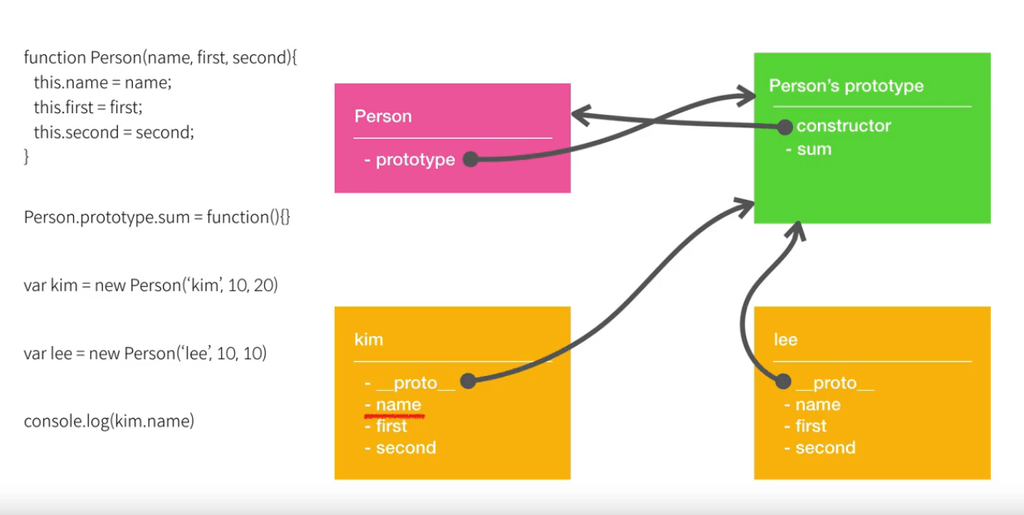
proto vs prototype의 차이
-
proto
- proto 속성은 모든 객체가 가지고 있는 속성.
- 객체가 생성될 때 자신의 생성한 객체에 프로토타입을 가리킽다.
-
prototype
- 함수 객체만이 가지는 프로토타입
- 생성한 인스턴스가 가리키는 프로토타입을 의미한다.
Prototype Chain
모든 프로토타입 체인의 끝은 항상 Object.prototype이다. 그래서 Object.prototype은 proto속성이 없다.
참조사이트
OOP
OOP에 특징에 대해 설명(상속, 캡슐화 등등…)
OOP의 개념으로 설계과정을 설명
함수형 프로그래밍(Function Programming)
함수형 프로그래밍에 대해 설명
순수함수, 불변성, 일급객체
1급 객체 (First Object, 또는 1급 시민)
- 1급 객체(First class object)란 다음과 같은 조건을 만족하는 객체
- 변수나 데이터 구조안에 담을 수 있다.
- 파라미터로 전달 할 수 있다.
- 반환값(return value)으로 사용할 수 있다.
- 동적으로 프로퍼티 할당이 가능하다.
고차 함수 (High-Order Function)
- 람다 계산법에서 만들어진 용어로 아래 조건을 만족하는 함수
- 함수에 함수를 파라미터로 전달할 수 있다.
- 함수의 반환값으로 함수를 사용할 수 있다.
불변성 (Immutablility)
- 함수형 프로그래밍에서는 데이터가 변할 수 없는데, 이를 불변성 데이터라고 한다. (자바스크립트는 가능하지만 불가능한 언어들이 있다)
- 데이터 변경이 필요한 경우, 원본 데이터 구조를 변경하지 않고 그 데이터를 복사본을 만들어 그 일부를 변경하고, 변경한 복사본을 사용해 작업을 진행한다.
// 불변이 아닌 변하는(Mutatable) 데이터
function rateColor(color, rating) {
color.rating = rating;
return color;
}
console.log(rateColor(color_lawn, 5), rating); // 5
console.log(color_lawn.rating); // 5
// 불변성 데이터
function rateColor(color, ratring) {
return Object.assign({}, color, { ratring: ratring });
}
console.log(rateColor(color * lawn, 5), rating); // 5
console.log(color_lawn.rating); // 0 *변하지 않음\_순수 함수 (Pure function)
- 순수 함수란 함수형 프로그래밍에 필요한 개념으로 아래 조건을 만족하는 함수를 뜻한다.
- 함수의 결과값이 오직 입력 인자 값들에 의해서만 결정
- 부작용(side effects)이 없는 함수
var outadd = 2;
// 순수함수 아닌경우(외부요인에 따라서 값이 가변적이다.)
function add(first, second) {
console.log(outadd + first + second);
}
// 순수함수인경우 (input 값에 따라서 output 값을 표현해준다. 외부요인이 없다.)
function pureadd(first, secode) {
console.log(first, second);
}