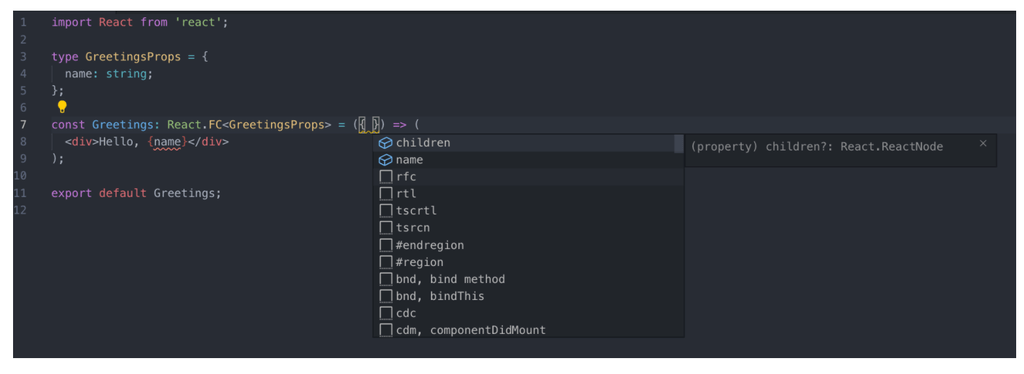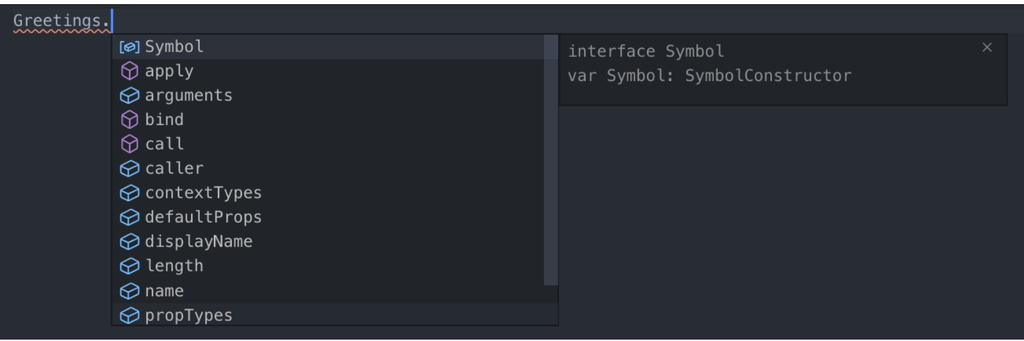타입스크립트는 왜 사용해야하는 걸까??
Typescript는 코드를 보다 읽기 쉽게 만든다.
- 변수,리턴,인터페이스 등등 타입을 명시함으로써 코드에 대한 이해가 쉬워진다. Typescript는 개발자의 실수를 줄여준다.
- 코드 작성 중/컴파일 단계에서 에러 발견이 쉽다.
- 에러에 대한 대응을 빠르게 가능하며, 사이드 이펙트를 최소화 가능하다. IDE 를 더욱 더 적극적으로 활용 (자동완성, 타입확인)
- TypeScript 를 사용하면 자동완성이 굉장히 잘됩니다.
- 함수를 사용 할 때 해당 함수가 어떤 파라미터를 필요로 하는지, 그리고 어떤 값을 반환하는지 코드를 따로 열어보지 않아도 알 수 있습니다.
- 리액트 컴포넌트의 경우 props/state 값을 미리 알 수 있다. 객체지향 프로그래밍 지원
- 인터페이스, 제네릭, 오버로딩/오버라이딩 등과 같은 강력한 객체지향 프로그래밍 지원은 크고 복잡한 프로젝트의 코드 기반을 쉽게 구성이 가능하다.
타입스크립트 디렉토리 구조
┣ components
┃ ┣ types // 다중 component type을 지정할 경우 types folder,
┃ ┃ ┗ todos.ts
┃ ┗ TodosContentItemComponent.tsx // 컴포넌트에 제한이 된다면 Component 자체에서 명시한다.
┣ containers
┃ ┣ types // 다중 container type을 지정할 경우 types folder
┃ ┃ ┗ todos.ts
┃ ┣ RootContainer.tsx
┃ ┗ TodoContentContainer.tsx // 컨테이너에 제한이 된다면 Container 자체에서 명시한다.
┣ services
┃ ┣ __test__
┃ ┃ ┗ todo.service.tsx
┃ ┗ index.jsx
┣ states
┃ ┣ constants
┃ ┃ ┗ index.ts
┃ ┣ features
┃ ┃ ┣ __test__
┃ ┃ ┃ ┗ Todo.test.tsx
┃ ┃ ┗ index.ts
┃ ┣ store
┃ ┃ ┗ index.ts
┃ ┗ types // state types folder
┃ ┃ ┗ index.ts
┗ types
┃ ┗ index.ts // root path types folder참고페이지
- https://github.com/react-hook-form/react-hook-form/tree/master/src/types
- https://github.com/mobxjs/mobx/blob/main/packages/mobx/flow-typed/mobx.js
interface vs type
// type
(O) export type PrimitiveType = string | number | boolean | undefined | null | symbol;
(X) export type SomeMembmerType = {
name: string;
age: number;
address: string;
tier: string;
};
-----------------------------------------
// interface
(O) export interface ISomeMemberInterface {
name: string;
age: number;
address: string;
tier: string;
}- 어떤 상황일 때 type, interface로 사용할 지 여부를 결정해보자!!
- lastest 버전의 tslint에서 가이드를 제공해주고 있다.
- Use an interface instead of a type literal.tslint(interface-over-type-literal)
- 타입은 리터럴 타입에서만 사용하고 Object 형태의 타입은 인터페이스를 쓰라는 가이드가 추가되었습니다.
- Use an interface instead of a type literal.tslint(interface-over-type-literal)
- 리터럴 타입(즉, primitive type, custom value)외에는 interface를 사용해 봅시다.
- 참고페이지: https://luckyyowu.tistory.com/401
- lastest 버전의 tslint에서 가이드를 제공해주고 있다.
동일한점
- 명명된 타입은 Type, Interface 동일하게 사용됨
- 인덱스 시그니처 사용 가능
- 함수 타입 선언 가능
- 제네릭 사용가능
- 확장 가능
- interface는 extends 키워드로 type은 & 로 확장
다른점
-
유니온 타입
- Type으로는 가능 하지만, Interface는 할 수 없음
- type yesOrNo = ‘yes’ | ‘no’
- 유니온 타입을 확장하고 싶을때 interface로는 안됨
- Type으로는 가능 하지만, Interface는 할 수 없음
-
튜플과 배열 타입
- type : 사용하기 쉽고 확장이 편함, interface: 다소 복잡하고 불편함
type Pair = [number, number]; type StringList = string[]; type NamedNums = [string, …number[]] interface Tuple { 0: number; 1: number; length: 2; } const t: Tuple =[10,20] -
보강 augment 기능:
- 인터페이스에만 있는 기능으로 속성을 추가할 수 있음.
interface IState { name: string; capital: string; } interface IState { population: number; } // 이렇게 하면 name, capital, population 세개를 모두 포함하게 됨
React.FC vs Function Component
interface Props {
name: string;
}
// React.FC(0)
// defaultprops 동작하지 않음(
const PrintName: React.FC<Props> = ({ name = '' }) => {
return (
<div>
<p style={ fontWeight: props.priority ? 'bold' : 'normal' }>{name}</p>
</div>
);
};
// React function
const PrintName2 = ({ name }: Props) => {
return (
<div>
<p style={ fontWeight: props.priority ? 'bold' : 'normal' }>{name}</p>
</div>
);
};
PrintName2.defaultProps = {
name: '',
};React.FC 의 장단점
- 장점
- 단점
- children이 무조건 들어가 있기 때문에 타입이 명백하지 않음
- defaultProps 동작하지 않음
const Greetings: React.FC<GreetingsProps> = ({ name, mark = '!' }) => (
<div>
Hello, {name} {mark}
</div>
);
typescript 공식페이지: Do’s and Don’ts 가이드
General Types
- Don’t
- Number, String, Boolean 또는 Object 타입을 절대 사용하지 마라. 이 타입들은 JavaScript 코드에서 대부분 적절하지 않게 사용되는 non-primitive boxed object1들을 의미한다.
- Do
- number, string 그리고 boolean을 사용하라.
/* WRONG */
function reverse(s: String): String;
/* OK */
function reverse(s: string): string;Callback Types Return Types of Callbacks
- Don’t
- 값이 무시될 콜백의 리턴타입으로 any를 사용하지 마라.
- Do
- 값이 무시될 콜백의 리턴타입으로 void를 사용하라.
/* WRONG */
function fn(x: () => any) {
x();
}
/* OK */
function fn(x: () => void) {
x();
}
// 이유는? 확인되지 않는 방법으로 x의 리턴타입을 사용하는 실수를 방지해주기 때문에 void를 사용하는 것이 더 안전하다.
function fn(x: () => void) {
var k = x(); // oops! meant to do something else
k.doSomething(); // error, but would be OK if the return type had been 'any'
}
Function Overloads
- Don’t
- 더 구체적인 시그니처 전에 일반적인 시그니처를 두지 마라.
- Do
- 더 구체적인 시그니처 다음에 일반적인 시그니처를 두도록 정렬하라.
/* WRONG */
declare function fn(x: unknown): unknown;
declare function fn(x: HTMLElement): number;
declare function fn(x: HTMLDivElement): string;
var myElem: HTMLDivElement;
var x = fn(myElem); // x: unknown, wat?
/* OK */
declare function fn(x: HTMLDivElement): string;
declare function fn(x: HTMLElement): number;
declare function fn(x: unknown): unknown;
var myElem: HTMLDivElement;
var x = fn(myElem); // x: string, :)Use Optional Parameters
- Don’t
- 뒤에 나오는 매개변수들만 다른 경우 여러 시그니처를 작성하지 마라.
- Do
- 가능한 경우에는 선택적 매개변수를 사용하라.
/* WRONG */
interface Example {
diff(one: string): number;
diff(one: string, two: string): number;
diff(one: string, two: string, three: boolean): number;
}
/* OK */
interface Example {
diff(one: string, two?: string, three?: boolean): number;
}이 방법은 모든 시그니처의 리턴타입이 같은 경우에만 가능하다는 것을 주의!!
Use Union Types
- Don’t
- 오직 하나의 매개변수 타입이 다른 경우에는 오버로딩을 사용하지 마라.
- Do
- 가능한 경우에는 유니온 타입을 사용하라.
/* WRONG */
interface Moment {
utcOffset(): number;
utcOffset(b: number): Moment;
utcOffset(b: string): Moment;
}
/* OK */
interface Moment {
utcOffset(): number;
utcOffset(b: number | string): Moment;
}-
참고페이지:
type assertion
// 속성이 하나도 없는 빈 객체로 타입 추론이 되기 때문..
var foo = {};
foo.bar = 123; // 오류: 속성 'bar'가 `{}`에 존재하지 않음
foo.bas = 'hello'; // 오류: 속성 'bar'가 `{}`에 존재하지 않음
interface Foo {
bar: number;
bas: string;
}
var foo = {} as Foo; // type assertion(타입 표명) 해결
foo.bar = 123;
foo.bas = 'hello';interface
interface generic
interface Dropdown<T, G> {
value: T;
selected: G;
}
const obj2: Dropdown<string, boolean> = { value: 'abc', selected: false };interface extends
interface Person {
name: string;
}
interface Drinker extends Person {
drink: string;
}
interface Developer extends Drinker {
skill: string;
}
let fe = {} as Developer;
fe.name = 'hong';
fe.skill = 'TypeScript';
fe.drink = 'Beer';interface readonly
interface ReadOnly {
readonly test: string;
}
let params: ReadOnly = {
test: 'test3',
};
params.test = 'test4'; // error!type-aliases(타입 별칭)
generic
type Developer = {
name: string;
skill: string;
};
type typeGeneric<T> = {
name: T;
};타입 별칭은 새로운 타입 값을 하나 생성하는 것이 아니라 정의한 타입에 대해 개발자가 쉽게 관찰하도록 이름을 부여하는 것과 같습니다. 그래서 interface를 정의하고 커서를 hover하면 interface xx 이렇게 나오지만 type은 type xx = {xx: xx}이렇게 상세하게 나오게 됩니다. 확장
type test1 = { name: string };
type test2 = test1 & { age: number };속성 제거
type XYZ = {
x: number;
y: number;
z: number;
};
// y, z 속성을 제외하여 아래처럼 만들고 싶다
type X = { x: number };
// ts 3.5 이상은 omit
type X = Omit<XYZ, 'x' | 'y'>;null,undefined
접미 ! : 연산자인 단언 연산자는 해당 피연산자가 null, undeifned가 아니라고 단언
this.todosStore = props.store!; // 접미에 붙는 느낌표(!) 연산자인 단언 연산자는 해당 피연산자가 null, undeifned가 아니라고 단언옵셔널체이닝
const deathsList = $('.deaths-list');
deathsList?.appendChild(li);타입 단언 사용 (type assertion)
const deathsList = $('.deaths-list');
deathsList!.innerHTML = null; // 타입 단언 ! 사용
// 또는 as를 이용해 강제로 타입을 주입하여 null이 아니라는 것을 ts에게 알려줍니다.
const deathsList = $('.deaths-list') as HTMLDivElement;
deathsList.innerHTML = null; // 타입 단언 ! 사용if문으로 null 걸러냄
const deathsList = $('.deaths-list');
if (!deathsList) return;
deathsList.innerHTML = null;utility type
Partial
특정 타입의 부분 집합을 만족하는 타입을 정의할 수 있습니다.
```tsx
interface Address {
email: string;
address: string;
}
type MyEmail = Partial<Address>;
const me: MyEmail = {}; // 가능
const you: MyEmail = { email: 'gmm117@naver.com' }; // 가능
const all: MyEmail = { email: 'gmm117@naver.com', address: 'seoul' }; // 가능
```Exclude<T, U>
T에서 U에 할당할 수 있는 교집합 속성을 제외한 타입을 구성합니다.
```tsx
type T0 = Exclude<'a' | 'b' | 'c', 'a'>; // "b" | "c"
type T1 = Exclude<'a' | 'b' | 'c', 'a' | 'b'>; // "c"
type T2 = Exclude<string | number | (() => void), Function>; // string | number
```Extract<T, U>
T에서 U에 할당 할 수 있는 교집합 속성을 추출하여 타입을 구성합니다.
```tsx
type T0 = Extract<'a' | 'b' | 'c', 'a' | 'f'>; // "a"
type T1 = Extract<string | number | (() => void), Function>; // () => void
```NonNullable
T에서 null 과 undefined를 제외한 타입을 구성합니다.
```tsx
type T0 = NonNullable<string | number | undefined>; // string | number
type T1 = NonNullable<string[] | null | undefined>; // string[]
```Readonly
T의 모든 프로퍼티를 읽기 전용(readonly)으로 설정한 타입을 구성합니다, 즉 생성된 타입의 프로퍼티는 재할당할 수 없습니다.
```tsx
interface Todo {
title: string;
}
const todo: Readonly<Todo> = {
title: 'Delete inactive users',
};
todo.title = 'Hello'; // 오류: 읽기 전용 프로퍼티에 재할당할 수 없음
```Pick
특정 타입에서 몇 개의 속성을 선택하여 타입을 정의합니다
```tsx
interface Address {
email: string;
address: string;
}
type MyEmail = Pick<Address, 'email'>;
// email 속성 일부만 사용
```Omit
특정 속성만 제거한 타입을 정의(pick 반대)
```tsx
interface Address {
email: string;
address: string;
}
type MyEmail = Omit<Address, 'address'>;
// address 속성을 제거
```ReturnType
함수 T의 반환 타입으로 구성된 타입을 만듭니다.
```tsx
declare function f1(): { a: number; b: string };
type T0 = ReturnType<() => string>; // string
type T1 = ReturnType<(s: string) => void>; // void
type T2 = ReturnType<<T>() => T>; // {}
type T3 = ReturnType<<T extends U, U extends number[]>() => T>; // number[]
type T4 = ReturnType<typeof f1>; // { a: number, b: string }
type T5 = ReturnType<any>; // any
type T6 = ReturnType<never>; // any
```-
InstanceType
생성자 함수 타입 T의 인스턴스 타입으로 구성된 타입을 만듭니다. class C { x = 0; y = 0; } type T0 = InstanceType<typeof C>; // C type T1 = InstanceType<any>; // any type T2 = InstanceType<never>; // any -
Required
T의 모든 프로퍼티가 필수로 설정된 타입을 구성합니다. interface Props { a?: number; b?: string; } const obj: Props = { a: 5 }; // 성공 const obj2: Required<Props> = { a: 5 }; // 오류: 프로퍼티 'b'가 없습니다
tsconfig 필수옵션 지정해보자
strictNullChecks option 킬 경우
// 컴파일러 옵션에서 --strictNullChecks 을 꺼둔 경우는 null과 undefined는 각각 다른 타입의 값으로 사용할 수 있습니다.
"compilerOptions": {
"strictNullChecks": true,
}
const a: null = null;
const b: string = a; // strictNullChecks를 켜둔 경우에러noImplicitAny option 킬 경우
// 타입을 명시적으로 지정하지 않은경우, 타입스크립트가 추론을 'any'라고 판단하게 되면 컴파일 에러가 발생한다.
"compilerOptions": {
"noImplicitAny": true,
}
// error TS7006: Parameter 'a' implicitly has an 'any' type
function f3(a) {
if(a > 0) {
return a*38
}
}noImplicitReturns option 킬 경우
// 함수 내에서 모든 코드가 값을 리턴하지 않으면, 컴파일 에러를 발생시킨다.
"compilerOptions": {
"noImplicitReturns": true,
}
// 모든 코드에서 리턴을 직접해야한다.
// error TS7030: Not all code paths returns a value
function f5(a) {
if(a > 0) {
return a*38
}
}