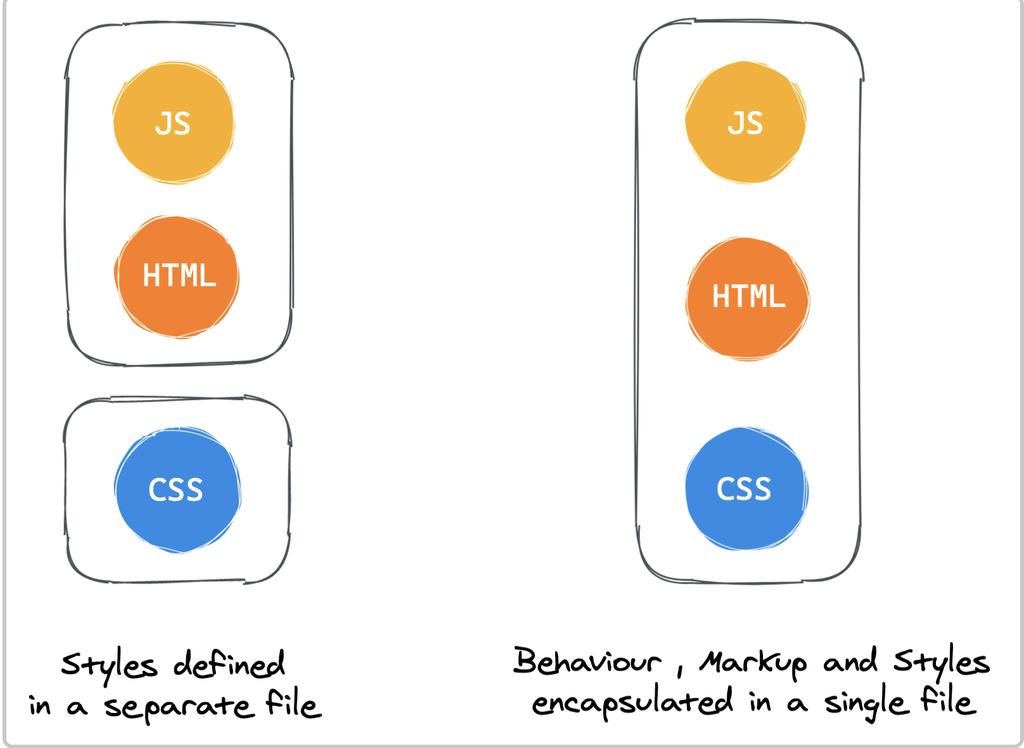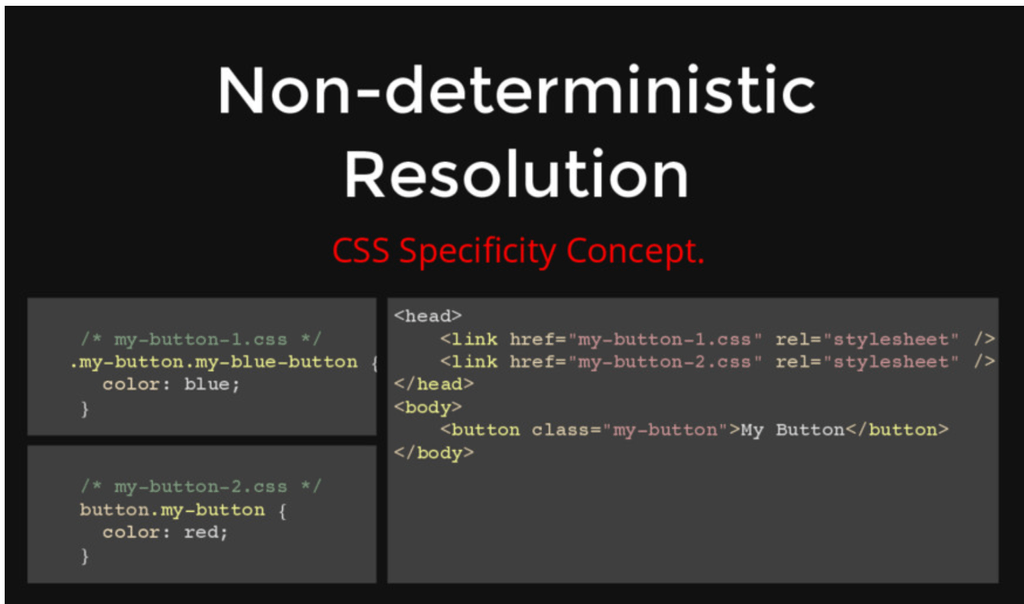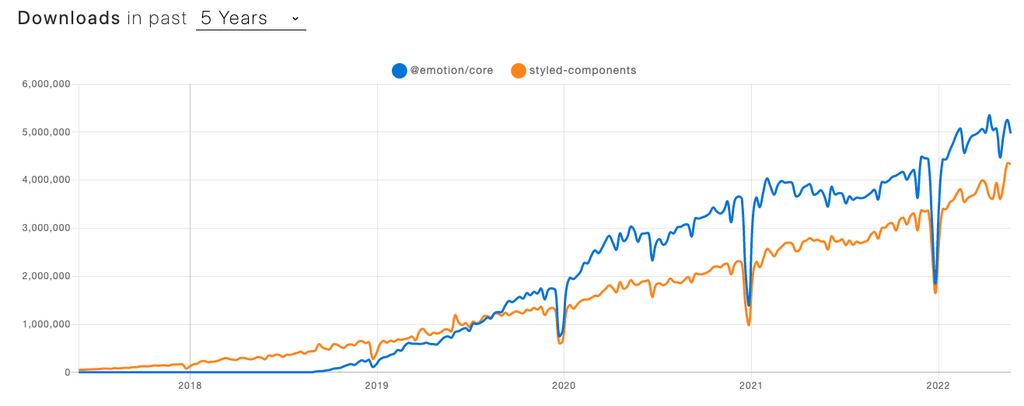CSS-in-JS 왜 만들어졌나?
CSS-in-JS는 단어 그대로 자바스크립트 코드에서 CSS를 작성하는 방식을 말합니다. 2014년 페이스북 개발자인 Christopher Chedeau aka Vjeux가 처음 소개하였습니다.
Vjeux는 CSS를 작성하는 어려움을 다음과 같이 설명하였으며 CSS-in-JS로 이들 이슈를 모두 해결할 수 있다고 강조했습니다.
-
Global namespace: 글로벌 공간에 선언된 이름의 명명 규칙 필요
- Issue
- CSS 처음부터 document를 스타일을 하기 위해 설계되었기 때문에 모듈형식의 scope 개념이 없음(전역 스코프/네임스페이스)
- CSS 방법론(BEM), Module/Scope 형식처럼 CSS rule이 여러 Element에 영향을 안받도록 했지만, 여전히 모듈단위 스코프를 지원하지 않음
- Solution
- CSS-in-JS는 style을 JS에서 정의하기 때문에 style variable이 lexical scope(컴포넌트 단위 스코프)에 한정
- CSS-in-JS는 style variable를 얼마든지 export/import 하여서 재사용이 가능합니다
import styled from 'styled-components' export const Container = styled.div` display: flex; flex-direction: column; height: 100%; `; const Template: FunctionComponent<TemplateProps> = function ({ return ( <Container> ... </Container> ); }); - Issue
-
Implicit Dependencies: 의존 관계를 관리
- Issue
- JS/CSS 모듈이 분리 되어 있어 className/attribute 관계가 명시적이지 않기 때문에 개발자가 기억해서 관리를 해줘야하는 어려움이 있음
- Solution
- CSS-in-JS는 CSS를 JS에 작성하기 때문에 정적 분석이 가능하고, IDE의 도움을 받아서 사용/미사용 여부를 관리가 쉬워짐
- Issue
-
Dead Code Elimination: 미사용 코드 검출
- Issue
- 의존 관계 관리가 어려워서 사용되고 있지 않는(dead code) 인지 파악하기 힘들다.
- 구글 크롬의 coverage로 사용이 가능하지만, 추가적인 작업시간이 들어가게 된다.
- Solution
- CSS-in-JS 를 사용한다면 eslint, IDE에 도움을 받아서 미사용되는 코드를 간단히 제거가 가능함.
- Issue
-
Non-deterministic Resolution
-
Minification: 클래스 이름의 최소화
// module.css .DetailInfoHeader_titleInfo__2XYNF { } // styled-components .kuddxf { ... } -
Sharing Constants: JS와 CSS의 상태 공유
// css-in-js 사용 전(css/js 상태 공유X) /* common.css */ :root { --primary-color: #2294e3; --border-color: #9a9a9a; } /* app.tsx */ const --primary-color: '#2294e3'; <article style={ background: `${--primary-color}` } // css-in-js 사용 전(css/js 상태 공유O) :root { --primary-color: #2294e3; --border-color: #9a9a9a; } const ArticleWrapper = styled.article` background: var(--primary-color); `; <ArticleWrapper></ArticleWrapper> -
Breaking Isolation: CSS의 외부 수정을 관리하기 어려운 문제
- 기능의 재사용성과 커스텀 스타일을 쉽게 적용하기 위해서는 CSS/JS에 함께 관리되는 것이 더 효율적임
- Vue/Svelte 등의 경우에는 이를 single-file-component 방식으로 style/script/html 묶어서 관리
- React에서는 CSS in JS 방식으로 JS 생테계에서 묶어서 관리를 하자는 목적
styled-components
styled-components
설치
$ npm install styled-components
# or
$ yarn add styled-components기본사용법( sass 문법 지원 )
import React from 'react';
import styled from 'styled-components';
const Circle = styled.div`
width: 5rem;
height: 5rem;
background: black;
border-radius: 50%;
> a {
color: #bfcbd9;
text-decoration: none;
}
&:hover {
opacity: 0.1;
}
`;
export const AutoLayoutStyle = css`
width: 100%;
height: 100%;
`;
function App() {
return <Circle />;
}
export default App;Sass - lighten() 또는 darken() : polished
yarn add polished
import React from 'react';
import styled from 'styled-components';
import { darken, lighten } from 'polished';
const StyledButton = styled.button`
background: darken($w9-color-primary, 20%); - scss
/* 색상 */
background: #228be6;
&:hover {
background: ${lighten(0.1, '#228be6')}; - polished
}
&:active {
background: ${darken(0.1, '#228be6')}; - polished
}
`;
function Button({ children, ...rest }) {
return <StyledButton {...rest}>{children}</StyledButton>;
}
export default Button;전역스타일을 적용할 경우 ThemeProvider
스타일링을 시작하기 앞서, 자주 사용하게 될 색상 코드, 사이즈, 폰트, 미디어 쿼리 등의 정보를 변수로 생성해 사용하면 일관적인 스타일 관리가 가능합니다
import React from 'react';
import styled, { ThemeProvider } from 'styled-components';
import Button from './components/Button';
const AppBlock = styled.div`
width: 512px;
margin: 0 auto;
margin-top: 4rem;
border: 1px solid black;
padding: 1rem;
`;
function App() {
return (
<ThemeProvider
theme={
palette: {
blue: '#228be6',
gray: '#495057',
pink: '#f06595',
},
}
>
<AppBlock>
<Button color="gray">BUTTON</Button>
<Button color="gray">BUTTON</Button>
<Button color="pink">BUTTON</Button>
</AppBlock>
</ThemeProvider>
);
}
export default App;컴포넌트 상속
export const TileDiv = styled.div`
display: flex;
flex: 1;
margin: 0 auto;
max-width: 1550px;
`;
import { TileDiv } from './styles/CommonStyle';
const ContactDiv = styled(TileDiv)`
flex-direction: column;
padding: 5px;
box-sizing: border-box;
`;css 삽입
export const AutoLayoutStyle = css`
width: 100%;
height: 100%;
`;
export const DirectSizeStyle = ({ width, height }) => css`
width: ${width};
min-width: ${width};
height: ${height};
min-height: ${height};
`;
import { AutoLayoutStyle } from './styles/CommonStyle';
const IntroduceDiv = styled.div`
${AutoLayoutStyle};
${DirectSizeStyle({ width: '200px', height: '200px' })};
`;
const CompItemContentTitleDiv = styled.div`
display: flex;
color: #008073;
font-size: 20px;
font-weight: 600;
${css`
> span {
cursor: pointer;
height: 12px;
padding-bottom: 10px;
&:hover {
border-bottom: 2px solid #008073;
}
}
`}
`;데이터 삽입(특히, 이미지)
import HomeImg from '../../imgs/bg-home.jpg';
const HomeBody = styled.div`
background: url(${HomeImg}) no-repeat center center;
`;props 전달 및 분기처리
const SideBarDiv = styled.div`
${AutoLayoutStyle};
max-width: ${props => (props.isSidebarOpen ? '170px' : '0px')};
max-width: ${props => (props.isSidebarOpen ? '170px' : '0px')};
`;
function SideBar({ isSidebarOpen }) {
return <SideBarDiv isSidebarOpen={isSidebarOpen} />;
}attribute 처리
import circle from '../../../imgs/circle.svg';
export const ListItemCircleImg = styled.img.attrs({
src: circle,
alt: '',
})`
margin-right: 5px;
`;
const PasswordInput = styled.input.attrs(props => ({
// Every <PasswordInput /> should be type="password"
type: 'password',
}))``;전역스타일 처리(createGlobalStyle)
import React from "react";
import styled, { createGlobalStyle } from "styled-components";
const GlobalStyle = createGlobalStyle`
*, *::before, *::after {
box-sizing: border-box;
}
body {
margin: 50px;
padding: 50px;
background-color: black;
}
`;
...
const App = () => {
return (
<Container>
<GlobalStyle />
<Button>버튼1</Button>
<Button color="red">버튼2</Button>
</Container>
);
};
import theme from '/src/styles/theme'
return (
<ThemeProvider theme={theme}>
<GlobalStyle />
<Header switchTheme={switchTheme} />
<Container currentThemeText={currentThemeText} />
</ThemeProvider>
);
const GlobalStyle = createGlobalStyle`
${reset};
${customReset};
html {
font-size: 62.5%; //1rem = 10px;
}
${({ theme }) => {
return css`
body {
font-family: ${theme.fonts.family.base};
font-weight: ${theme.fonts.weight.normal};
font-size: ${theme.fonts.size.base};
}
`;
}}
`;animations
// Create the keyframes
const rotate = keyframes`
from {
transform: rotate(0deg);
}
to {
transform: rotate(360deg);
}
`;
// Here we create a component that will rotate everything we pass in over two seconds
const Rotate = styled.div`
display: inline-block;
animation: ${rotate} 2s linear infinite;
padding: 2rem 1rem;
font-size: 1.2rem;
`;
render(<Rotate>< 💅🏾 ></Rotate>);SCSS import 가능
import { createGlobalStyle, css } from 'styled-components';
import reset from 'styled-reset';
import customReset from './customReset.scss'; // waffle에 scss 도입가능한지 확인??
const GlobalStyle = createGlobalStyle`
${reset};
${customReset};
html {
font-size: 62.5%; //1rem = 10px;
}
${({ theme }) => {
return css`
body {
font-family: ${theme.fonts.family.base};
font-weight: ${theme.fonts.weight.normal};
font-size: ${theme.fonts.size.base};
}
`;
}}
`;
export default GlobalStyle;Emotion
Emotion
- styled-components 와 비슷한 CSS-in-JS 라이브러리
- material-ui(v5) - emotion 적용
- https://www.howdy-mj.me/css/emotion.js-intro/
- https://emotion.sh/docs/introduction
- https://hoontae24.github.io/19